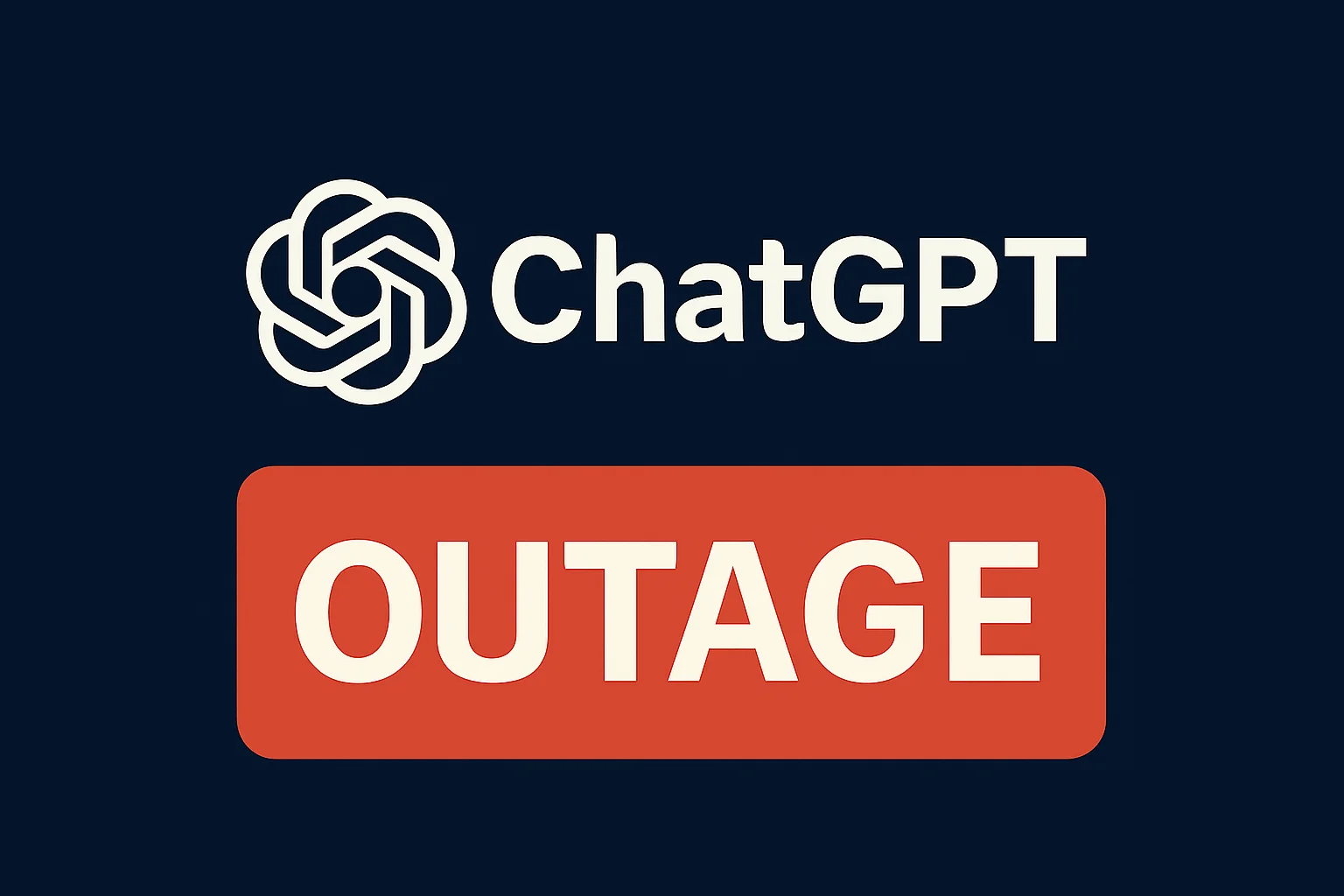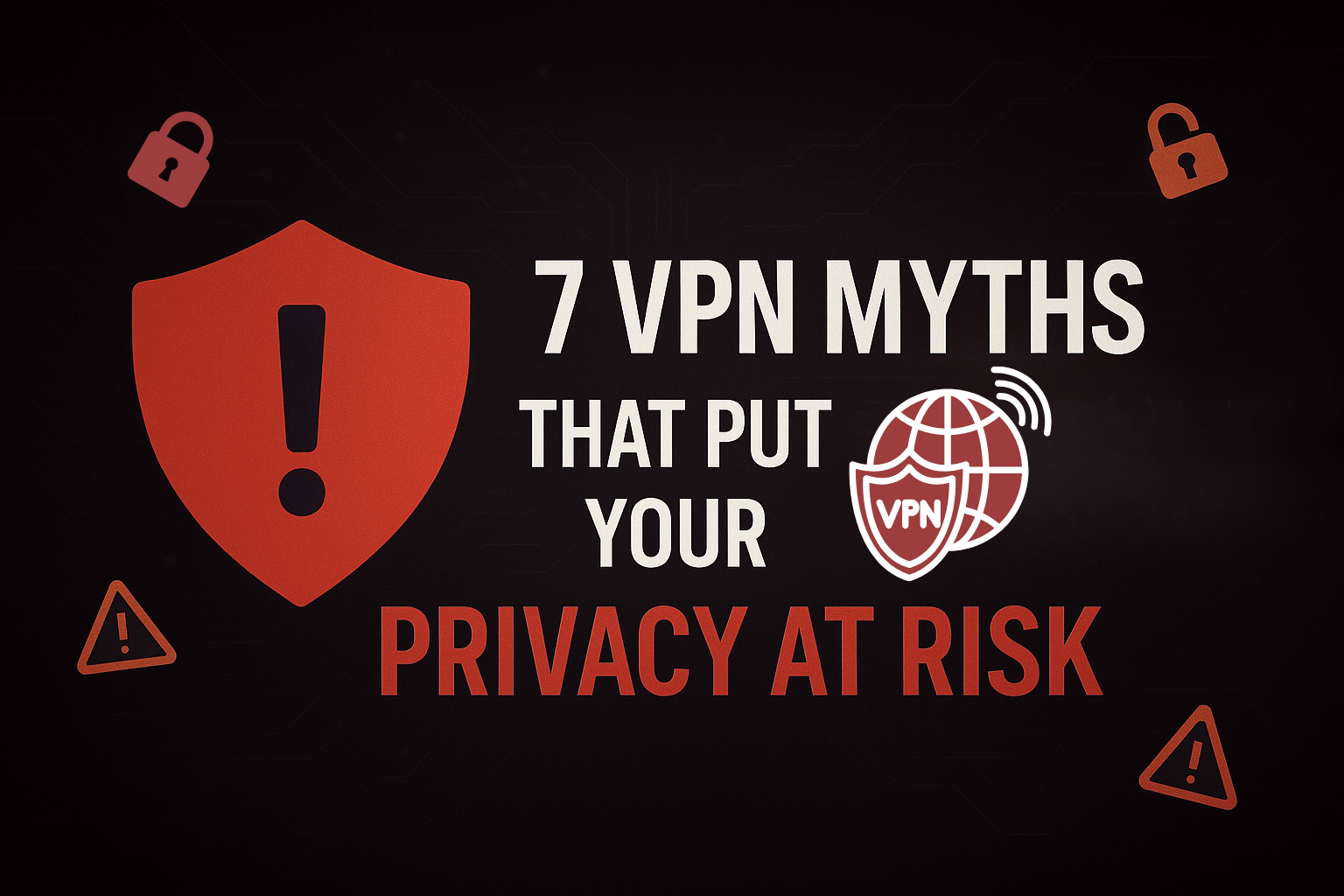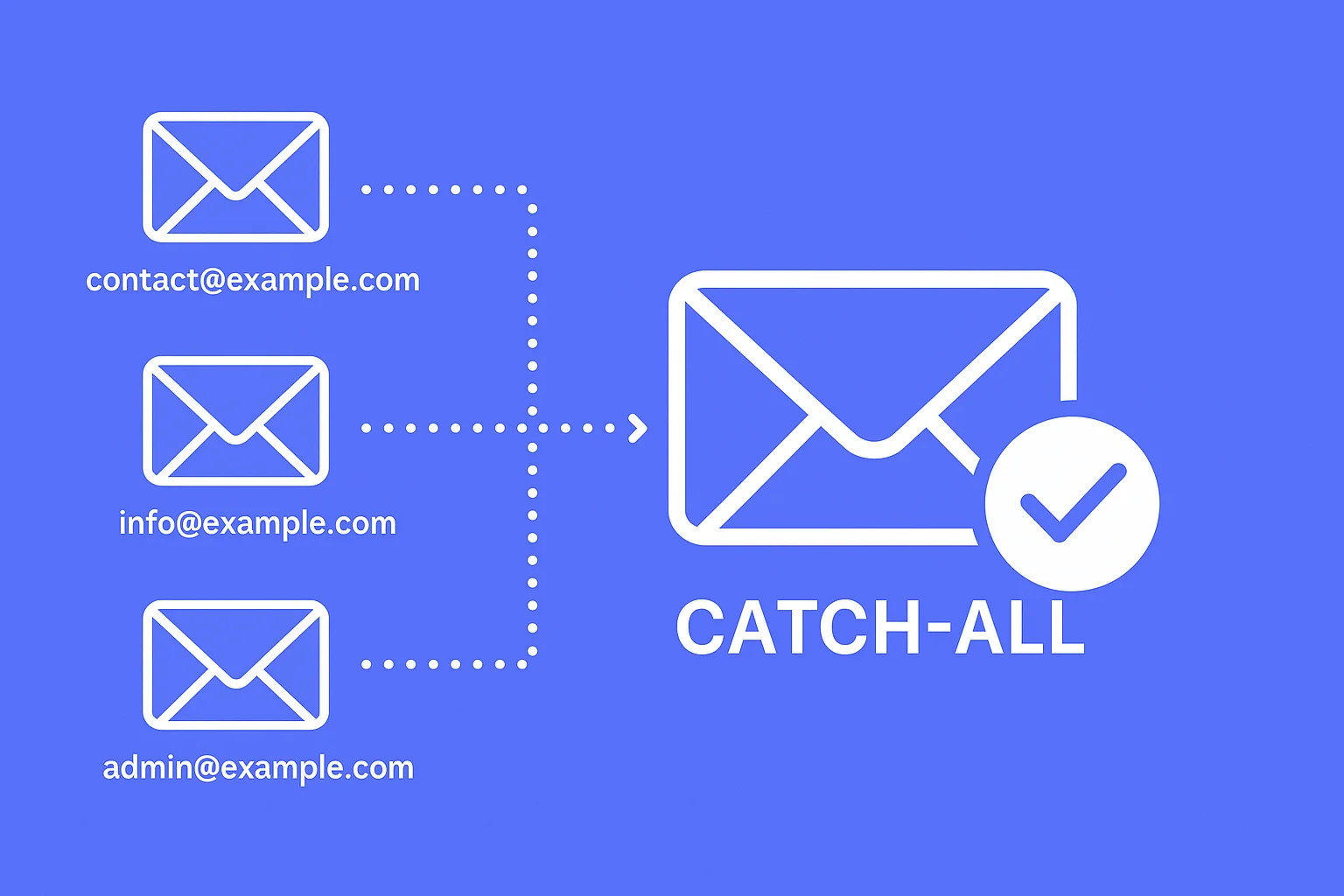Free Windows tools can transform your PC experience without spending money. These trusted programs boost productivity, solve problems faster, and give you better system control.
Whether you’re setting up a new PC or just trying to get more out of the one you already have, the right tools make a difference. But you don’t need to spend money to make your system faster, smarter, or easier to manage.
This guide highlights 8 free Windows tools that can help you stay organized, solve problems faster, and gain more control over your computer.
These aren’t bloated with ads or paywalls—they’re lean, trusted, and packed with functionality COMPLETELY FREE.
- These tools are completely free to use and enhance your PC experience.
- From system insights to productivity and automation, they cover a wide range of needs.
- Ideal for Windows users looking to optimize, organize, and explore their systems.

1. Speccy
System Insight in One Dashboard: Speccy shows real-time system specs—CPU, motherboard, RAM, GPU, drives, and temperatures—in an intuitive interface.
| Key Features | Benefit |
|---|---|
| Live temperature tracking | Spot overheating components fast |
| Export options (TXT/XML) | Useful for diagnostics and support |
| Compact and portable | No install needed for quick use |
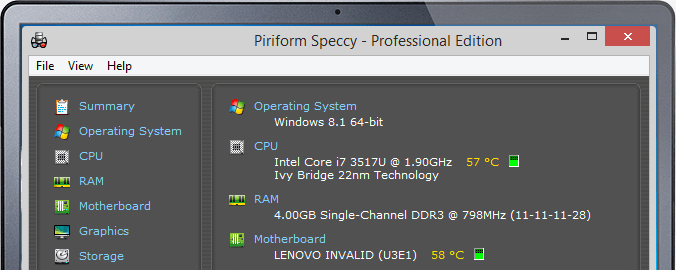
2. Notepad++
More than Notepad: This code-friendly editor supports syntax highlighting, tabs, macros, and over 80 languages—all while using barely any resources.
Tabbed editing and autosave support
Plugin library for added features (e.g., compare, FTP)
Great for developers and power users
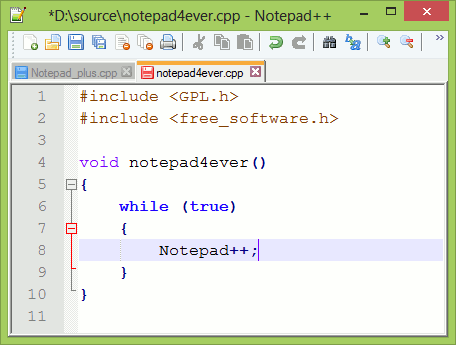
3. 7-Zip
Open-Source and Efficient: Compress or extract any file format. The .7z format often beats ZIP and RAR in speed and size.
| Feature | Description |
|---|---|
| AES-256 encryption | Keep your archives secure |
| Explorer integration | Right-click to extract or compress instantly |
| Command line support | Automate compression tasks |
4. WizTree
Lightning Scan Speeds: Scans large drives in seconds by reading the Master File Table directly from NTFS.
Treemap view for visualizing file sizes
Sort by size, file type, or path instantly
Perfect for SSD cleanup and reclaiming storage
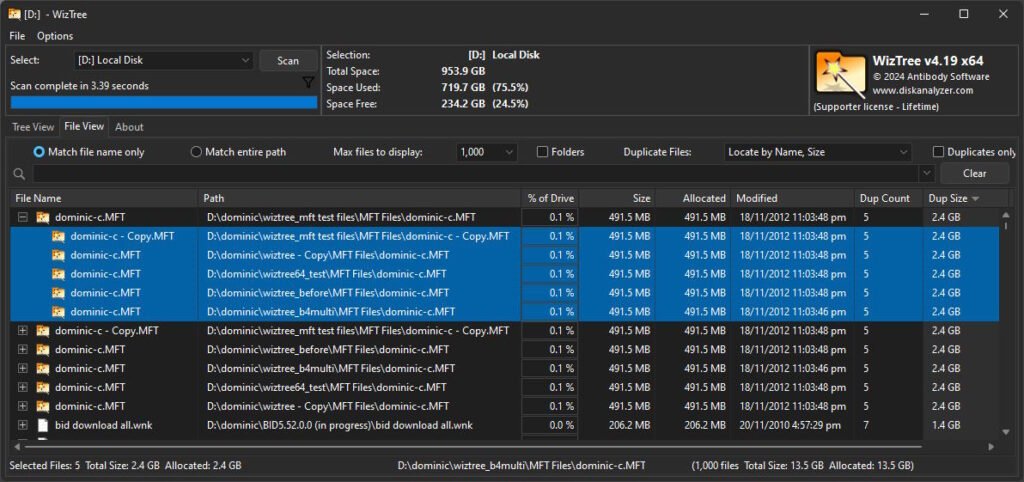
5. ShareX
Not Just Screenshots: Take scrolling captures, record videos, create GIFs, OCR text, and upload—all with keyboard shortcuts and automation workflows.
Custom workflows for productivity
Annotation tools built-in
Built-in image editor, GIF maker, and uploader

6. CrystalDiskInfo
Know Before It Fails: Easily check SSD and HDD health, temperature, and warning signs based on SMART status.
Color-coded health status (Good, Caution, Bad)
Custom alerts for temperature thresholds
Lightweight and portable for quick diagnostics
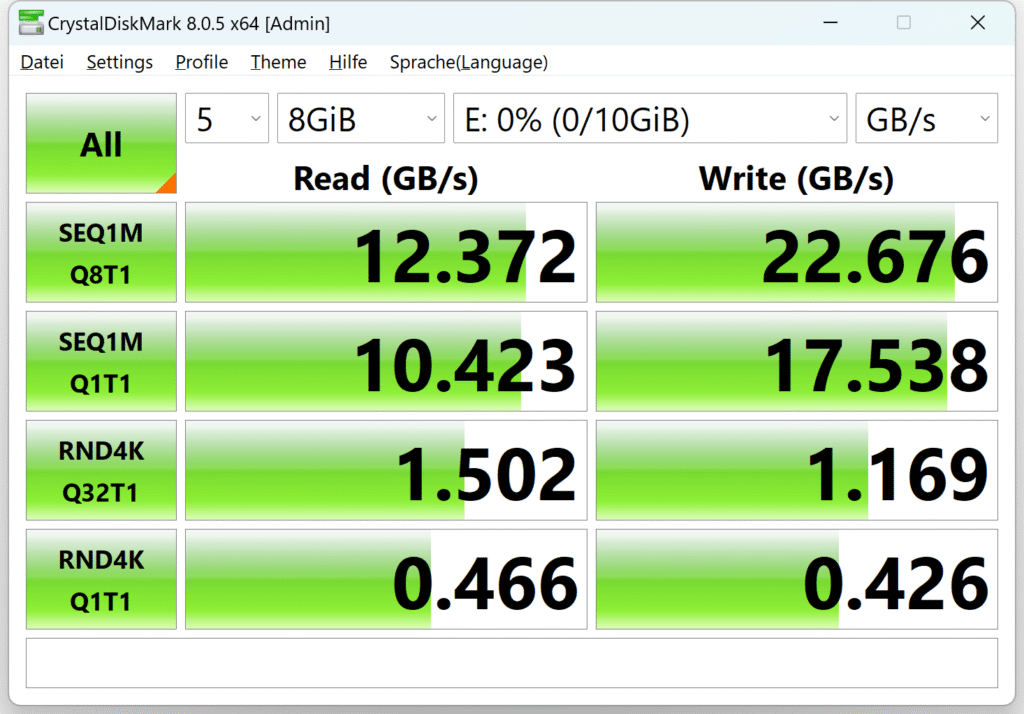
7. Ferdium
Declutter Your Digital Life: Ferdium is a free and open-source tool that lets you manage all your messaging and productivity apps—like WhatsApp, Discord, Slack, Gmail, Telegram, and more—within a single dashboard.
Supports 200+ services with built-in recipe list
Custom workspaces, tab hibernation, and notifications
No sign-up required, no limits, no subscriptions
It’s perfect for remote workers, freelancers, or anyone who juggles multiple platforms and wants fewer browser tabs and distractions.
8. Windows Copilot
AI-Powered Help: Ask Copilot to open settings, summarize articles, write content, or explain Windows features—all from the sidebar.
Integrated into Windows 11 (Build 22621+)
Uses natural language for interaction
Great for beginners and accessibility
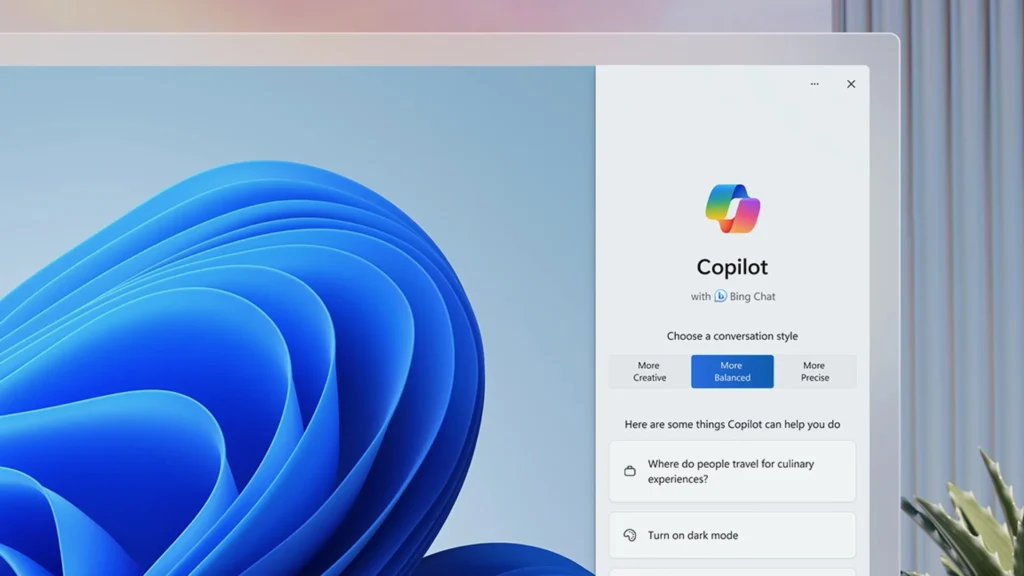
Bonus: Ubuntu via WSL2
Access Ubuntu command-line tools, build apps, or run Linux-only utilities directly inside Windows.
wsl --install -d Ubuntu
Useful for coders, ethical hackers, and learners exploring Linux tools without needing a virtual machine or separate partition.

Frequently Asked Questions About Free Windows Tools
Smart Picks Don’t Have to Cost You
Whether you’re organizing files, debugging your hardware, or working smarter across apps, these tools are free, dependable, and built to help you be productive.
These are the type of software that once you use them, you wonder how you ever worked without them.
Thanks for reading!
If you found this helpful, like it, share it, and check out more of our content.
About The Author
Nikolas V.
Deviate Solutions LLC
I’ve spent years navigating computer science, digital marketing, business development, and day trading; chasing entrepreneurship and independence. Now I help businesses grow and expand through the latest technology and industry strategies. With all I learn and experience, I use my platform to break down complex insights so you can think differently about technology, your business, and your finances. Everything I share comes from real experience and plenty of trying and failing. Failure is part of the game. Always take the shot, Let’s learn to win together.
Get In Touch